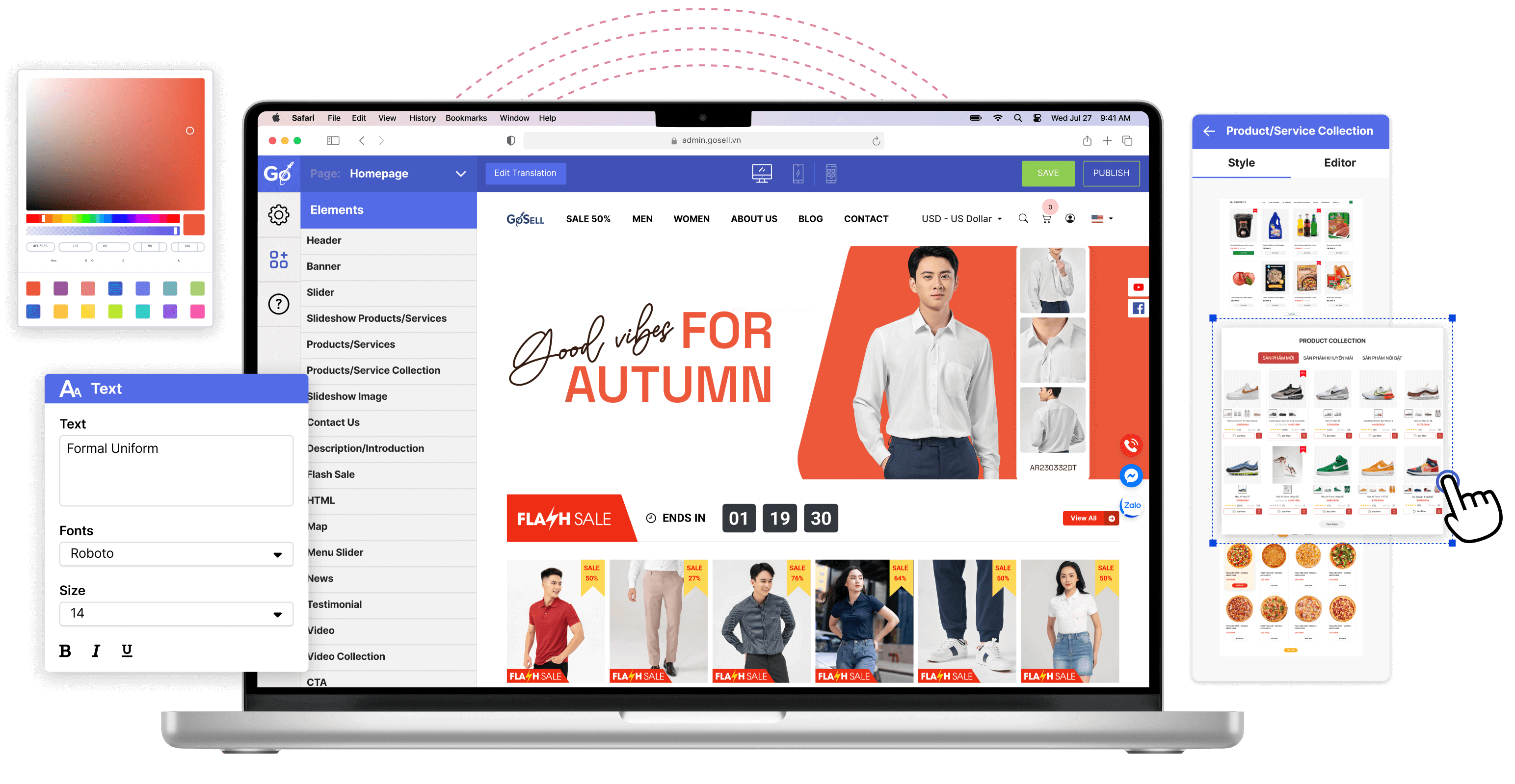You're visiting our website from
overseas
Would you like to change international site?
A SOLUTION OFMEDIASTEP SOFTWARE VIET NAM
Your complete website design solution
Grab the attention of your visitors with a unique design
Enjoy the freedom to create your website with a simple drag-and-drop interface. Easily customize the layout with a variety of styles, flexibly adjust website elements, personalize colors, and choose from a rich selection of fonts. You can even integrate HTML or interface APIs to achieve the exact look you desire.
Make sure your site looks amazing in any equipment
Your customers can access it using any device. GoWEB ensures that your website is compatible with various display screens, providing a seamless web experience for convenient shopping on phones, tablets, or computers.
Bring the convenient online shopping experiences for customers
Quickly order process
Quickly process orders directly on the website, delivering an excellent shopping experience for your customers.
Diverse transportation methods
Connect with various shipping carriers, allowing customers to freely choose the suitable shipping option at the checkout.
Various payment methods
Streamline the payment process by integrating a variety of payment methods directly at the checkout, from cash on delivery, ATM, and credit cards to e-wallets.
Satisfying international customers
Assist international customers in easy shopping and payment on your website with PayPal payment gateway and support for over 190 currency exchange rates.
Drive more traffics to your website

Advertisment and measurement
Attract visitors to your website, increase conversion rates with Google Smart Shopping, Google Ads, and measure performance with Google Analytics, Google Tag Manager.
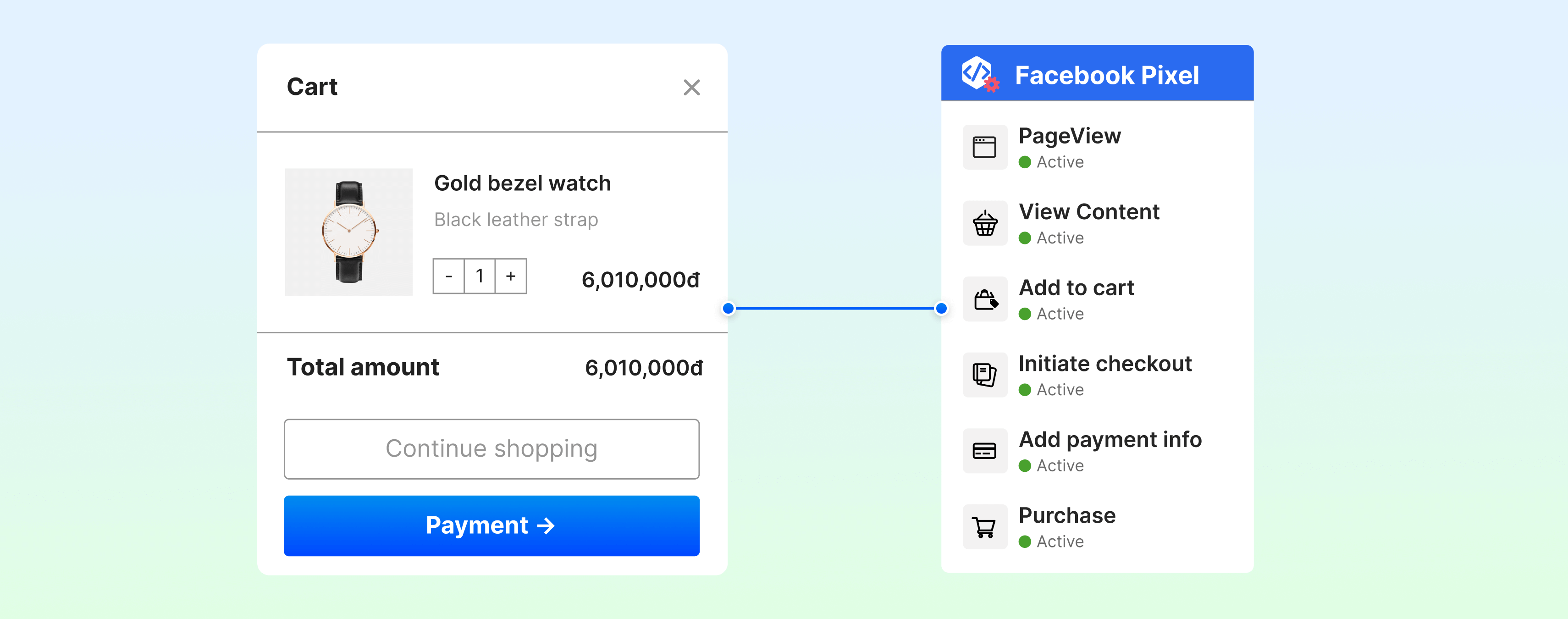
Chase potential customers
The website comes with Facebook Pixel integration, making it easy to retarget potential customers for sales and upselling.
Advertisment and measurement
Attract visitors to your website, increase conversion rates with Google Smart Shopping, Google Ads, and measure performance with Google Analytics, Google Tag Manager.
Chase potential customers
The website comes with Facebook Pixel integration, making it easy to retarget potential customers for sales and upselling.
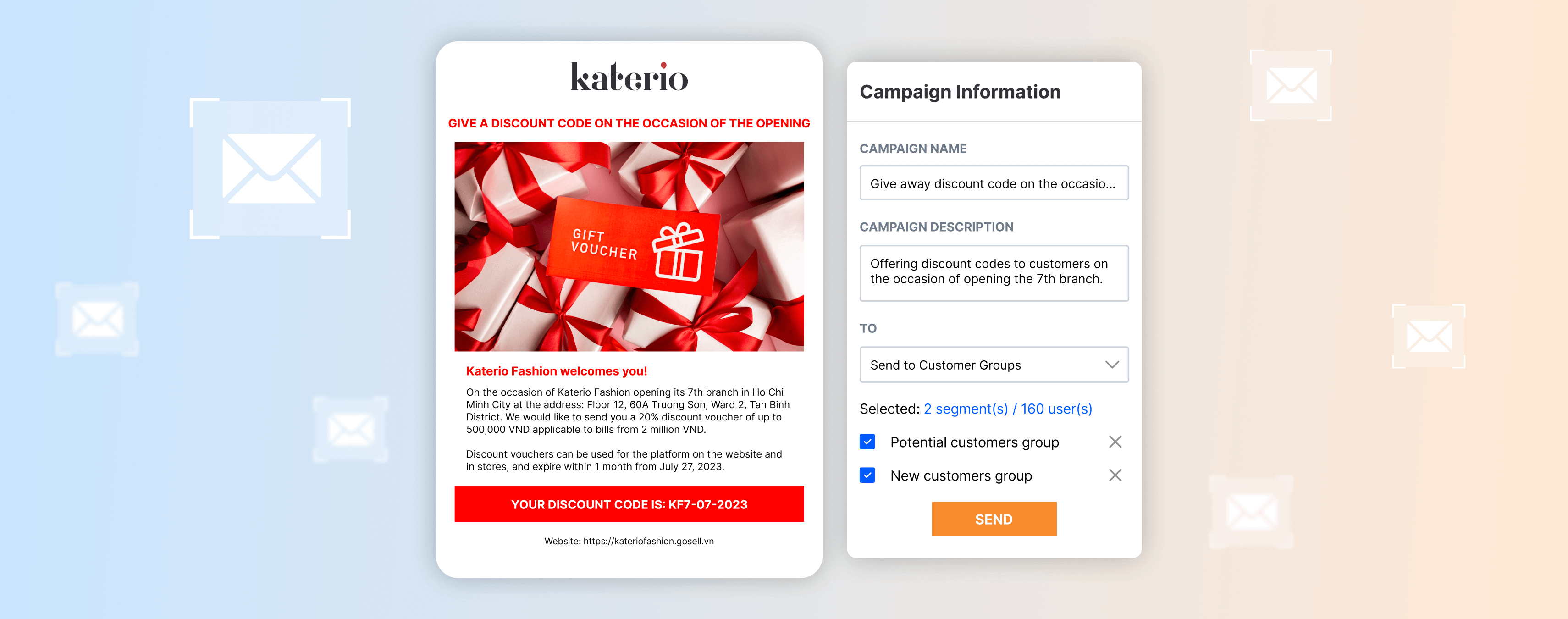
Email marketing
Customize your Email Marketing campaigns with diverse designs, helping users access your website more frequently.
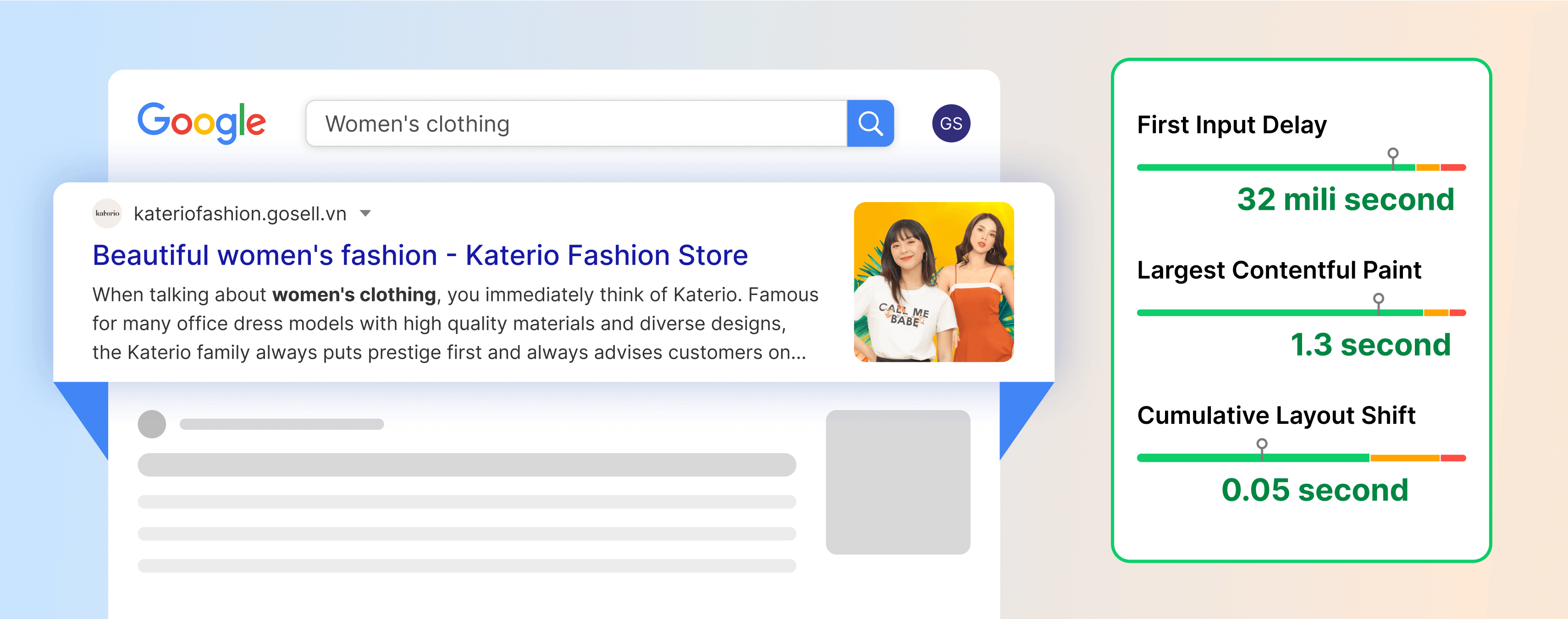
SEO
Built-in SEO toolkit to optimize your website on Google search engines.
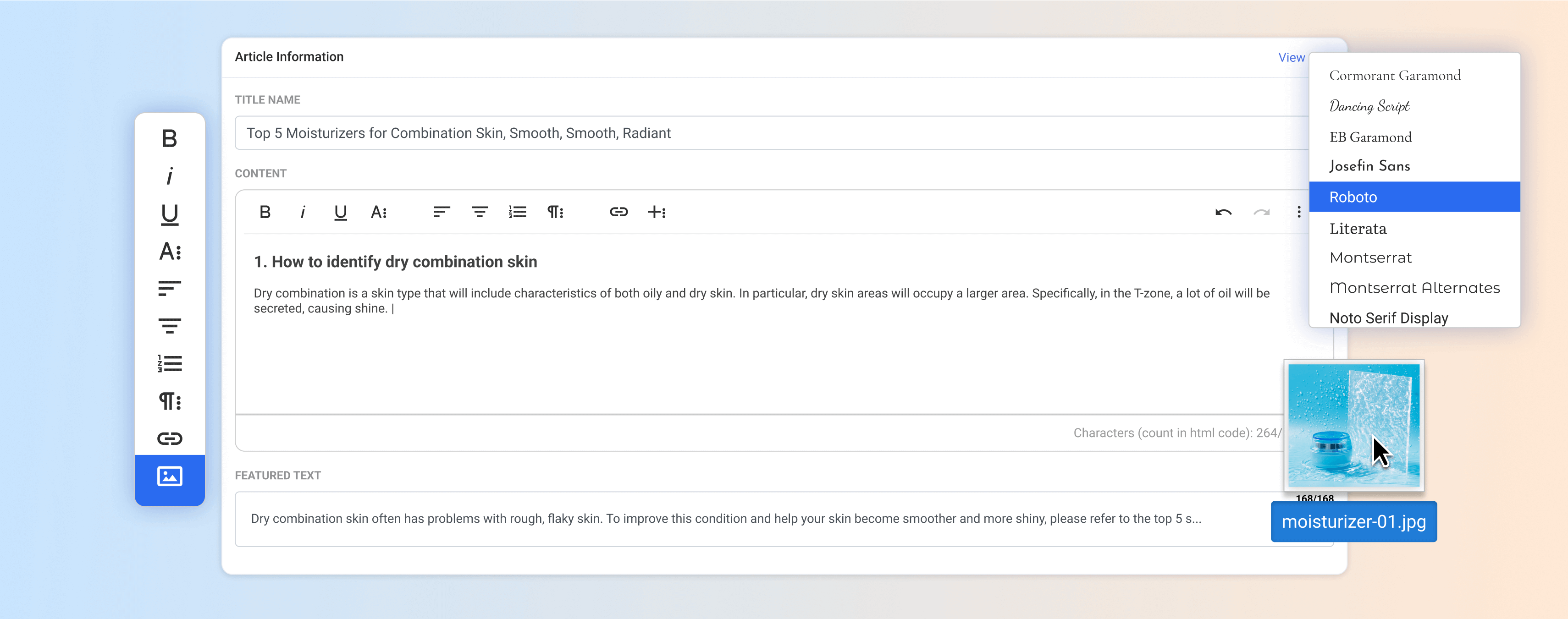
Blogs
Creating interactive blog posts and sharing online content helps attract natural traffic from your target audience.
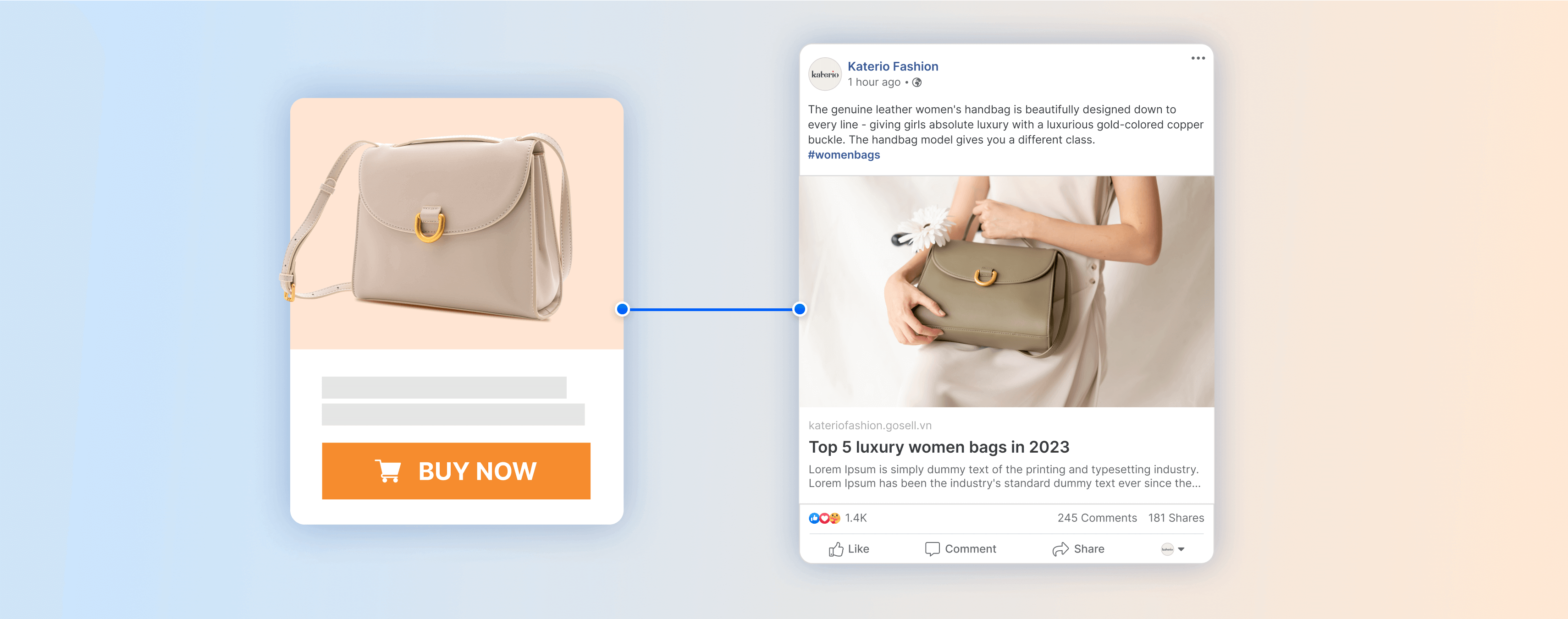
Social post
Create and share posts on social media, not only increasing brand awareness but also boosting website traffic.
Email marketing
Customize your Email Marketing campaigns with diverse designs, helping users access your website more frequently.
SEO
Built-in SEO toolkit to optimize your website on Google search engines.
Blogs
Creating interactive blog posts and sharing online content helps attract natural traffic from your target audience.
Social post
Create and share posts on social media, not only increasing brand awareness but also boosting website traffic.
Establish affiliate marketing team-scale up and save costs
- Easily build a team of affiliate marketing associates directly on your website, using various single-level or multi-level models with a range of commission structures. Intuitively control collaborator orders and commissions with ease.
- Enable customers to shop directly on your website through the collaborator's marketing link, instantly capturing customer information. This helps mitigate the risk of losing customers when collaborators discontinue cooperation.
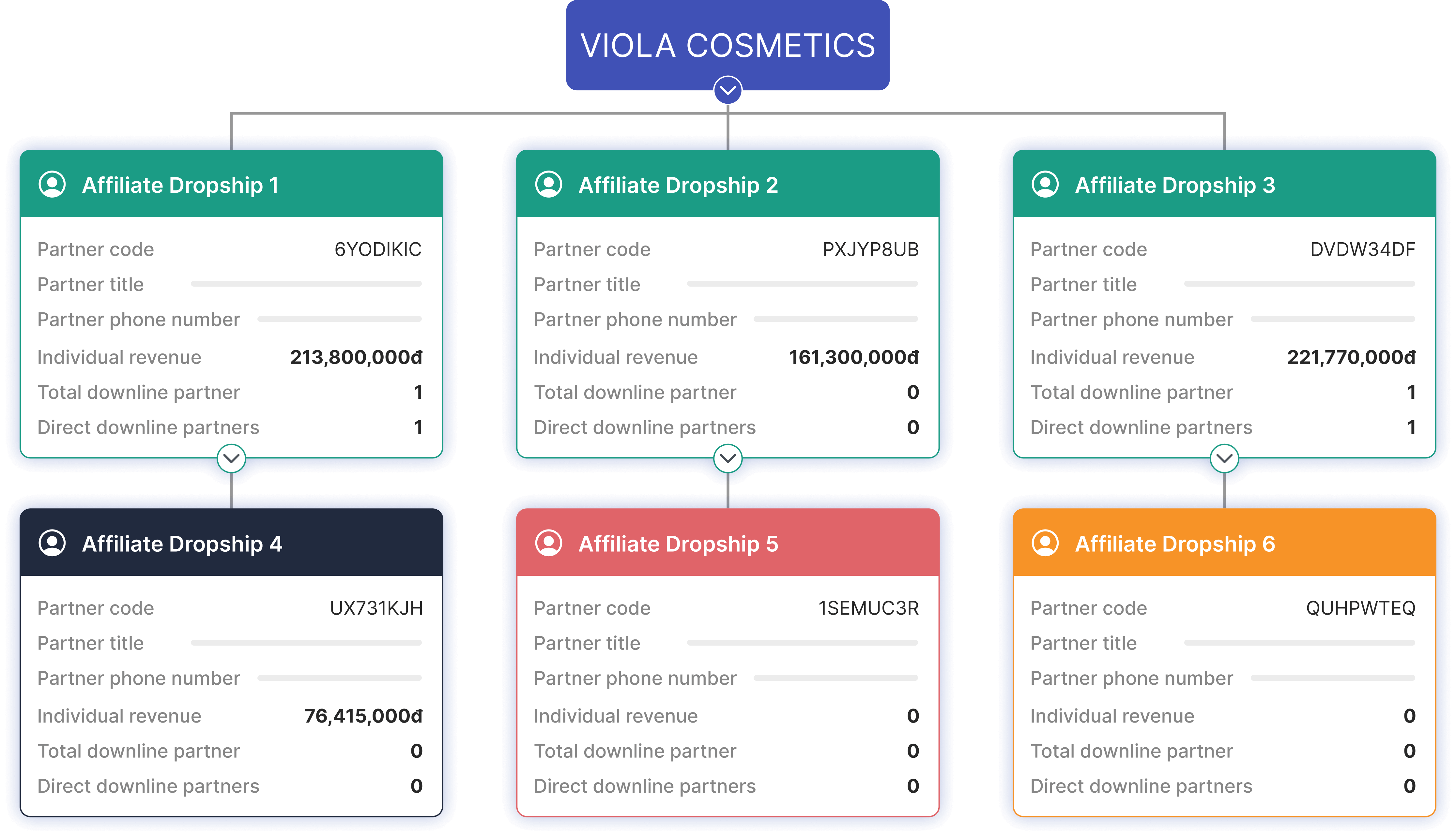
Easily manage agents - scale up
- Are you in control of your affiliate's business? Let GoWEB assist you in managing your affiliates in the most intuitive way. Each affiliate can own a sales website, syncing all business activities—from selling prices and order numbers to inventory, revenue, and customer lists—directly to your system. Additionally, you can effortlessly oversee discounts and shipping activities for affiliates within the system.
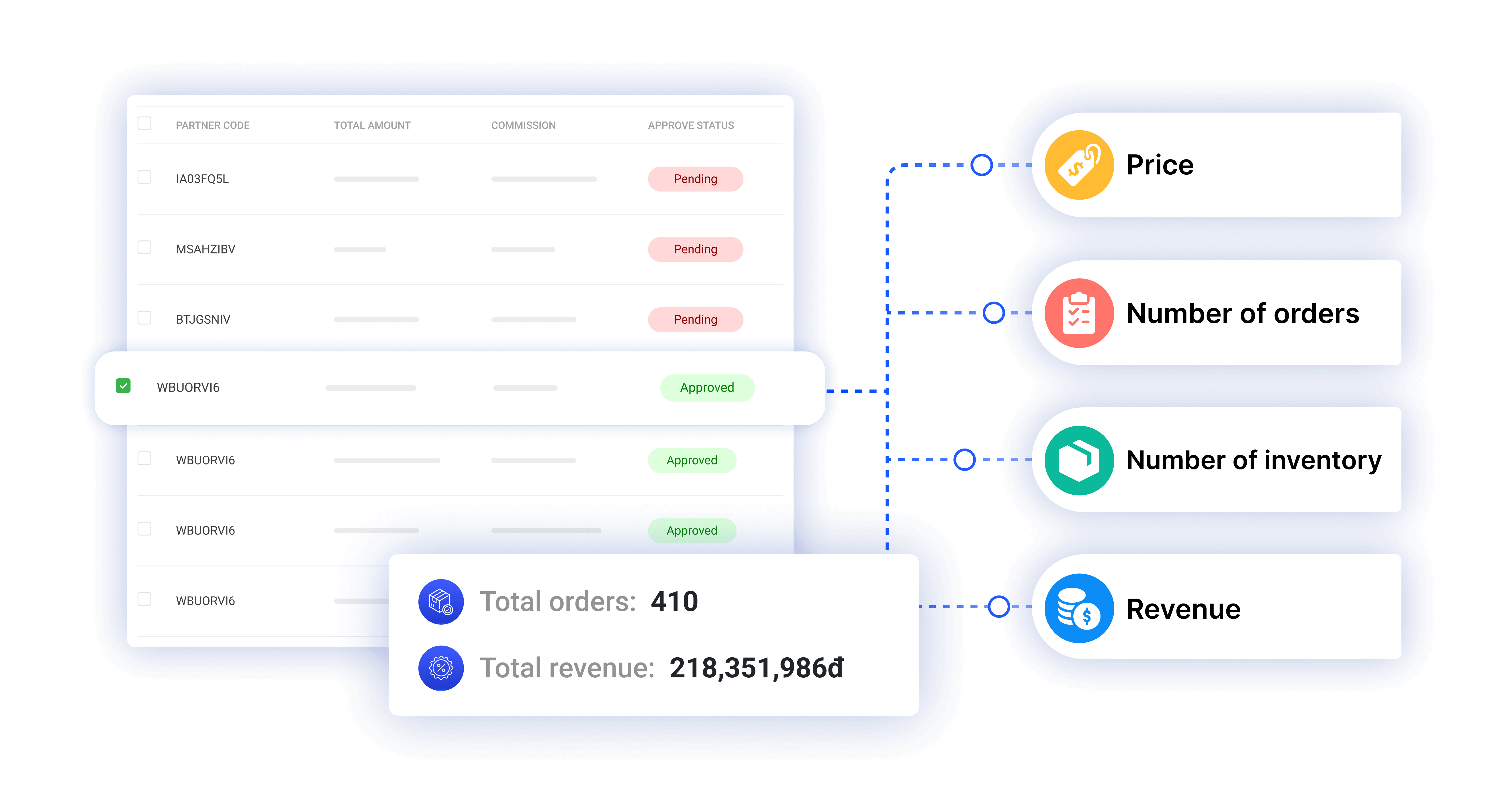
Turn one-time shoppers into loyal customers
In - depth customer analysis
Analyze customers by shopping behaviors and demorgraphics.
Automatically gather customer information and centralize management
When customers make a purchase or provide information, everything will be automatically collected and stored, managed on a single platform.
Segment target customers
Personalize customer segmentation based on available data.
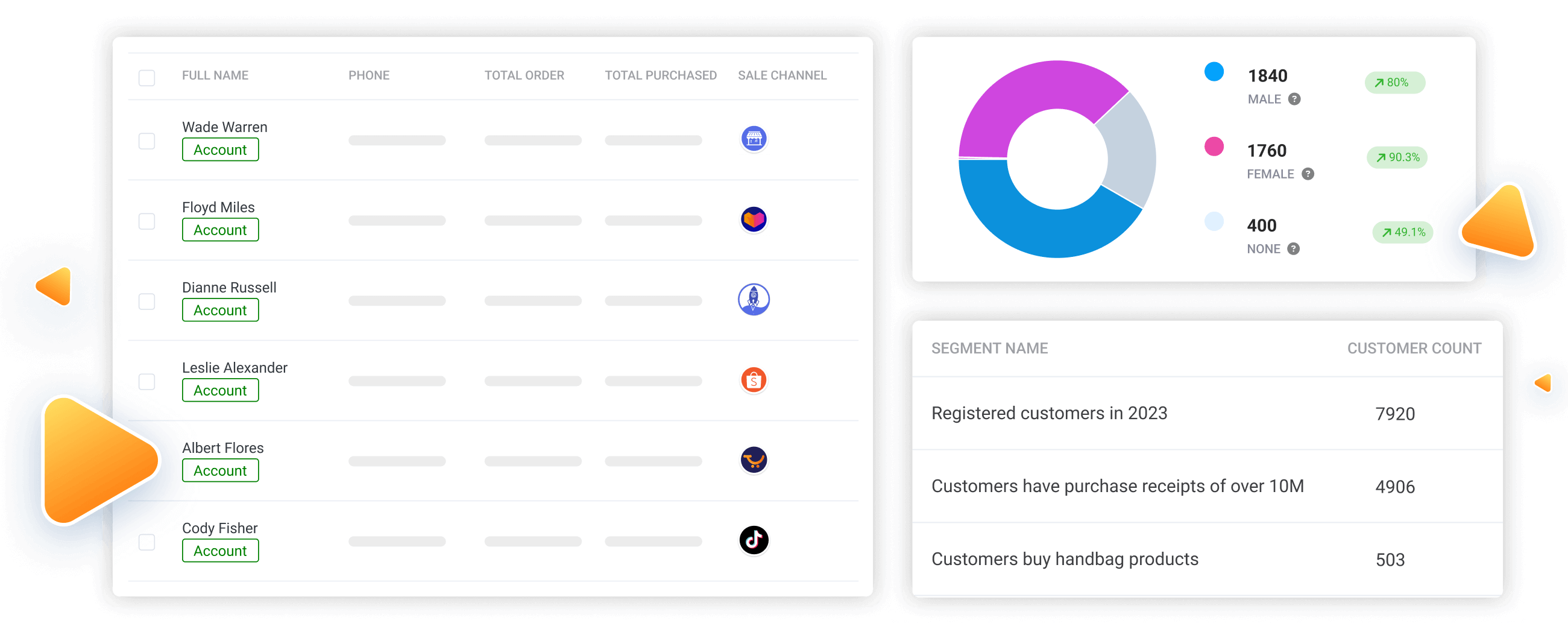
Create enticing coupon codes
Everyone loves a coupon code. You can create diverse and regularly personalized discount codes tailored to each suitable audience.
Boost sales with flash sale
Freely create flash sale programs right on your sales website to prompt customers to make quick purchase decisions.
Build the loyalty
Customers will return to buy and tend to be more loyal to your brand with membership points programs and automatic points redemption.
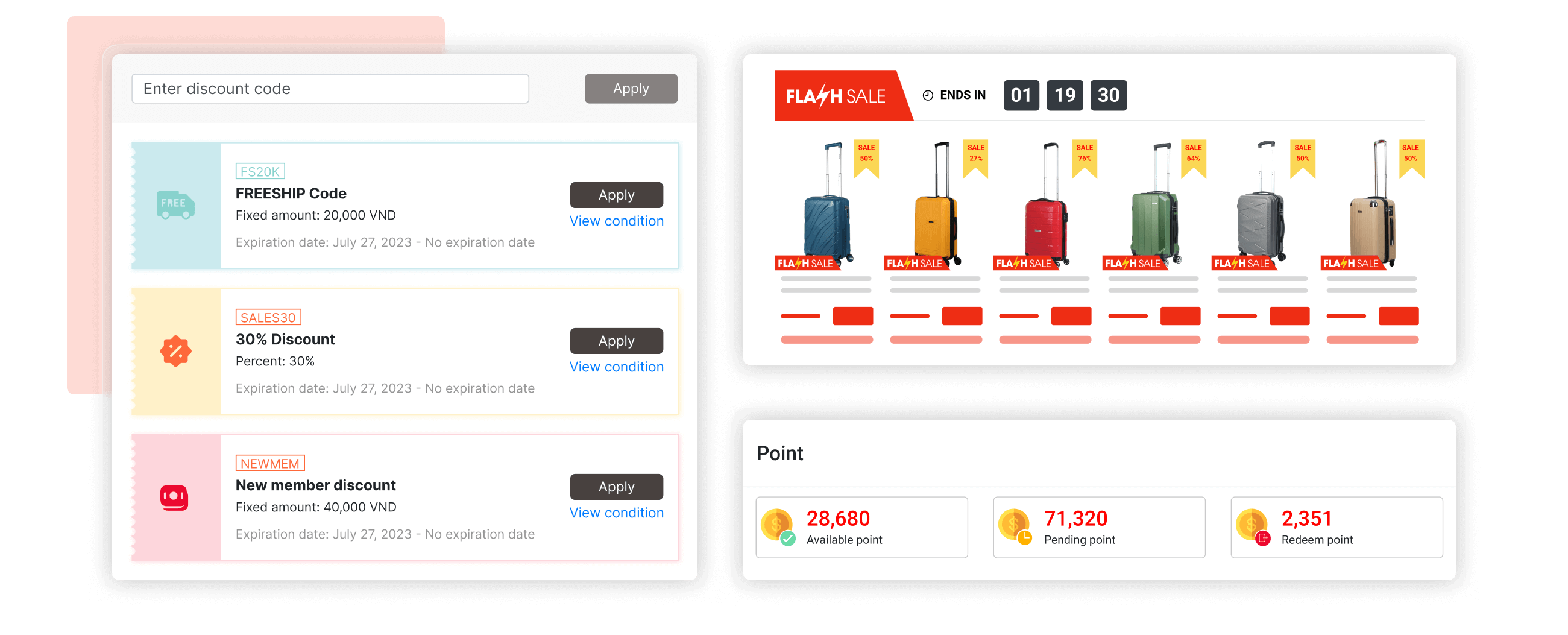
Zalo ZNS và SMS
Send messages, promotional programs, and announcements to customers through Zalo and SMS.
Email marketing
Send messages via email to your customer list to increase engagement, promote products, and build relationships with customers.
Engage through Facebook broadcast
Set up and send automatic messages to customers who have previously interacted through Facebook.
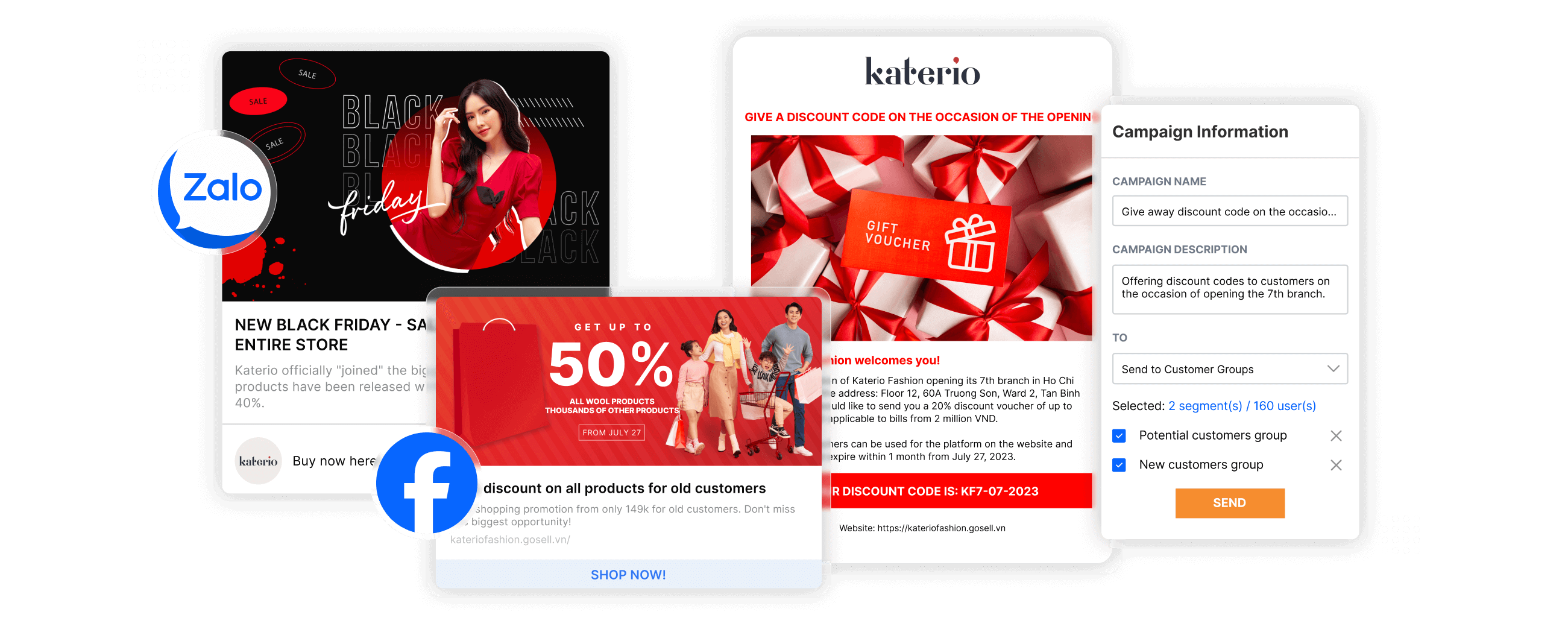
Not just a standard SEO-friendly online store
GoWEB also assists you in seamlessly managing and operating sales from online to offline
(store/branches, website, app, Shopee, Lazada, TikTok Shop, GoMUA, Facebook, Zalo)
-
Product synchronization
Enable product synchronization with all other sales channels, facilitating easy management.
-
Order synchronization
Centralize order processing along with other channels in one place.
-
Inventory synchronization
Warehouse is synchronized with all channels, automatically deducting inventory correctly in real-time.
-
Customer synchronization
Customer data is collected and managed centrally, making it easy to create remarketing campaigns.
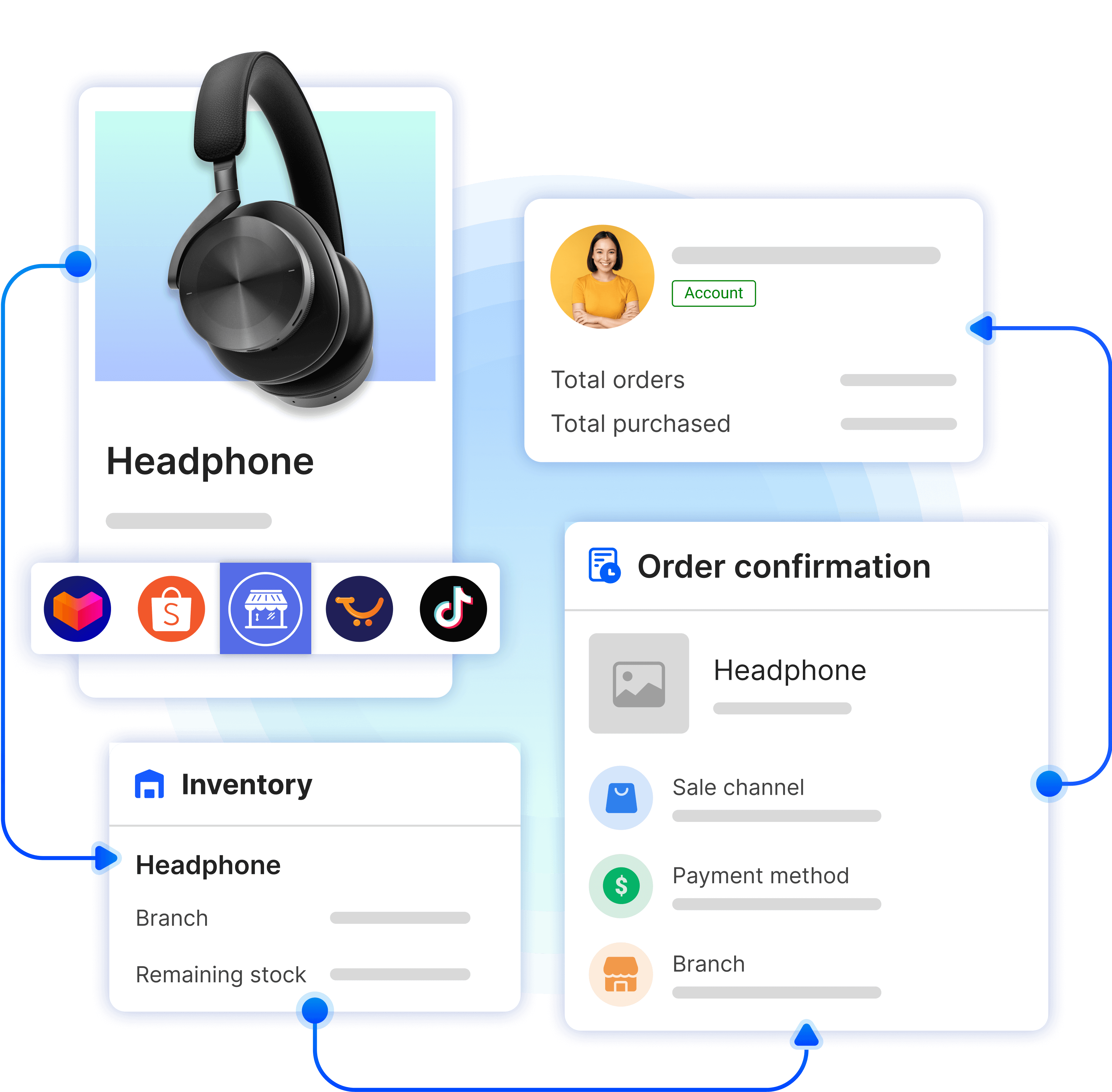
Implement intelligent business strategies through visual reports
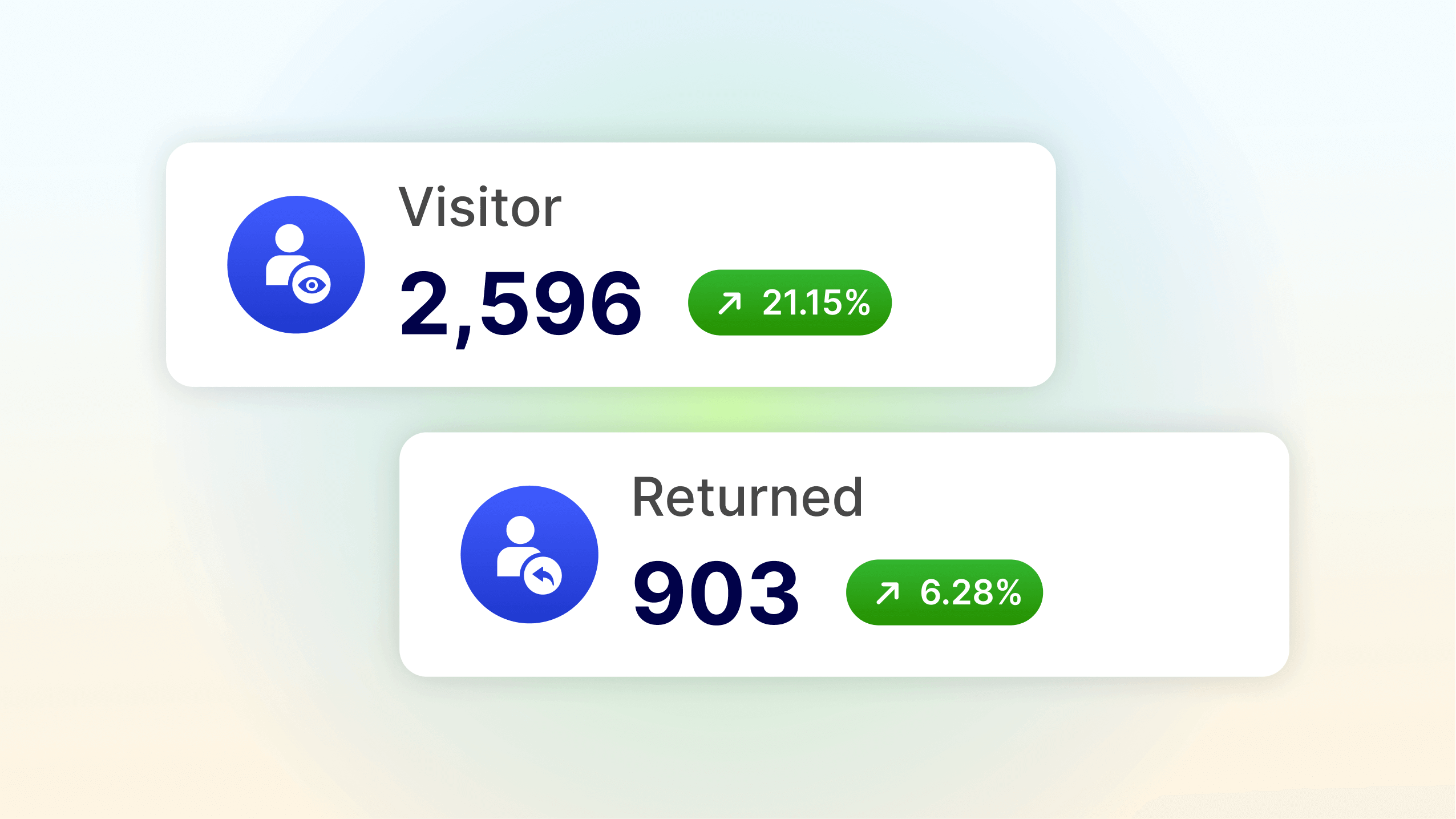
Track website traffic
Determine how many people have been attracted to your website and how many viewers have returned to the website through user reports on the website.
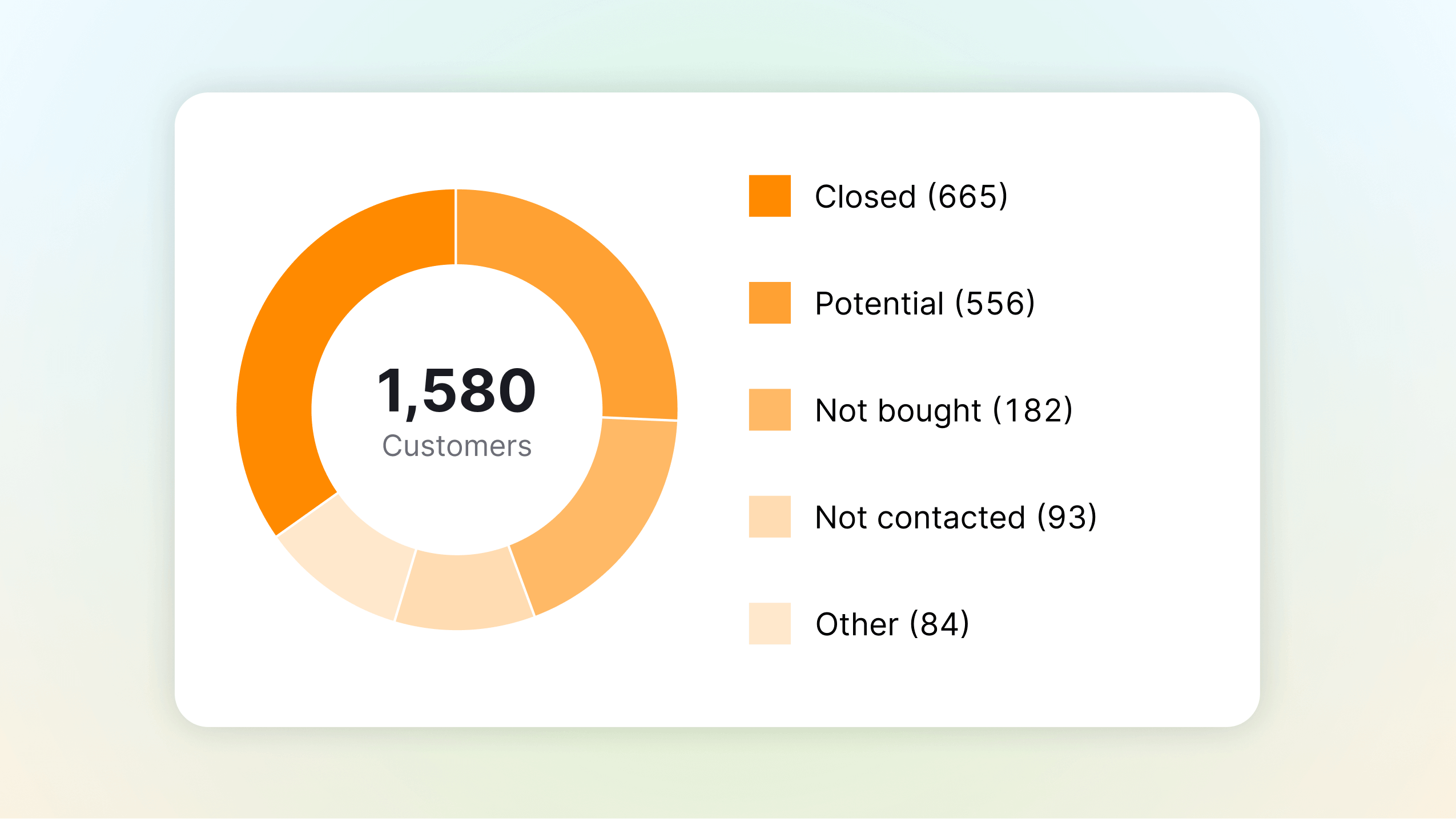
Capture conversion rate information
Comparing visitor information and successfully purchased customers helps you capture the current conversion rate on the website and formulate an appropriate business plan.
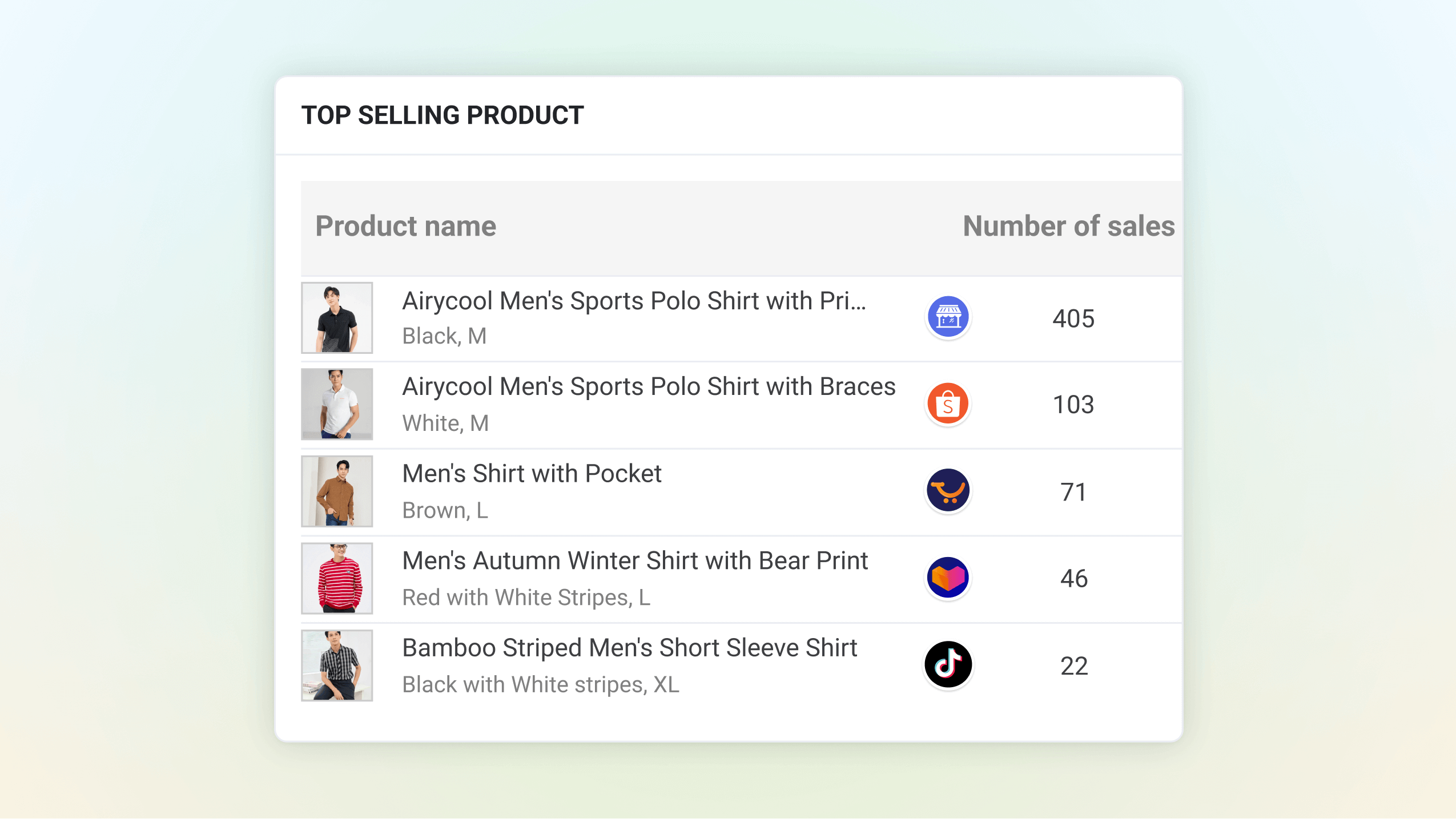
Detailed business reports
Quickly inform you of revenue by each sales channel and the best-selling products, providing you with an overview of the business situation.
“GoSELL itself has assisted us on the journey of building and developing our brand, as well as expanding our market etc.”

Mr. Hữu Đạt
Representative of Thiên Ân Cordyceps Sinensis Co., Ltd.
Create an online store today with a variety of interface templates
Create an online store today with a variety of interface templates
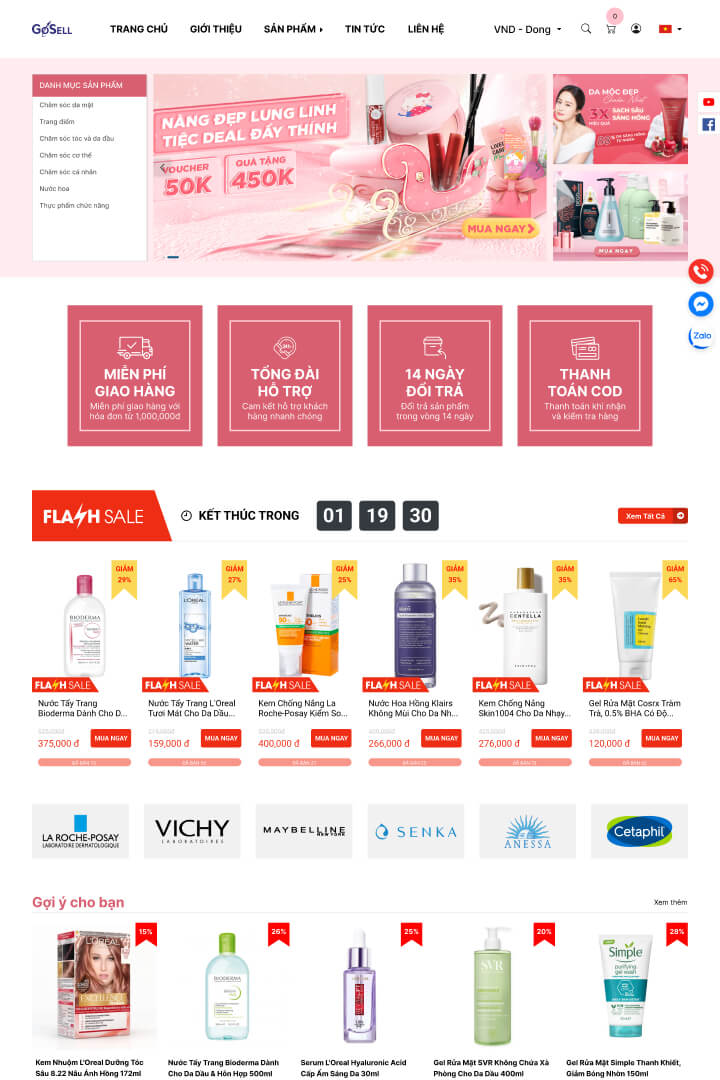
Cosmetics
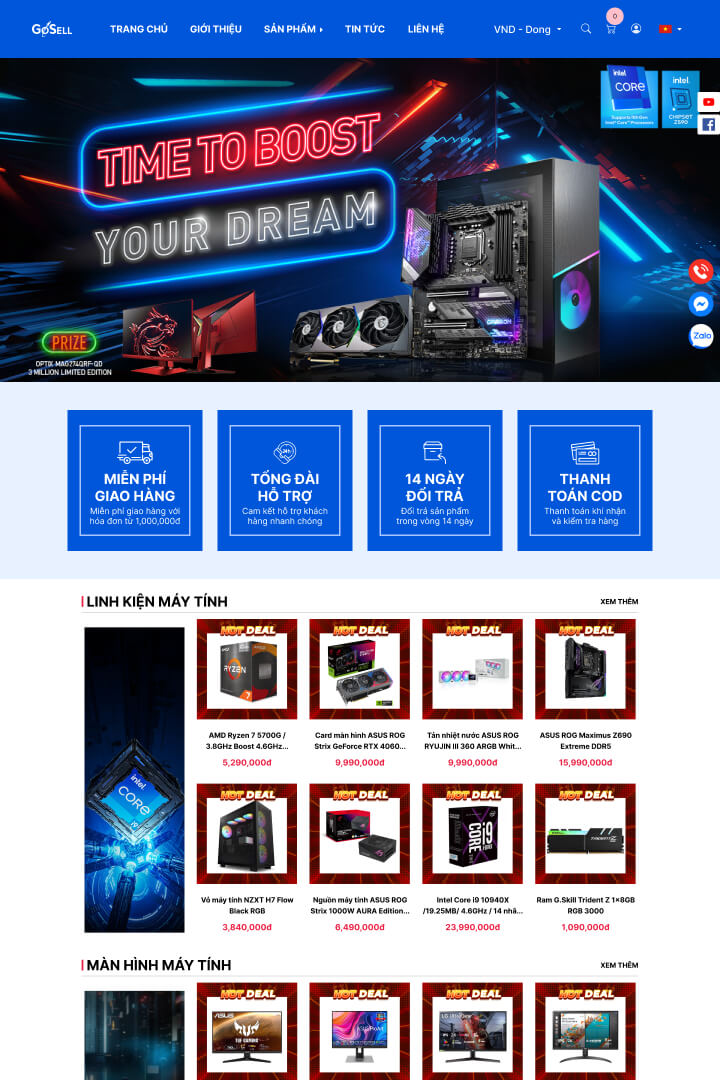
Electronic
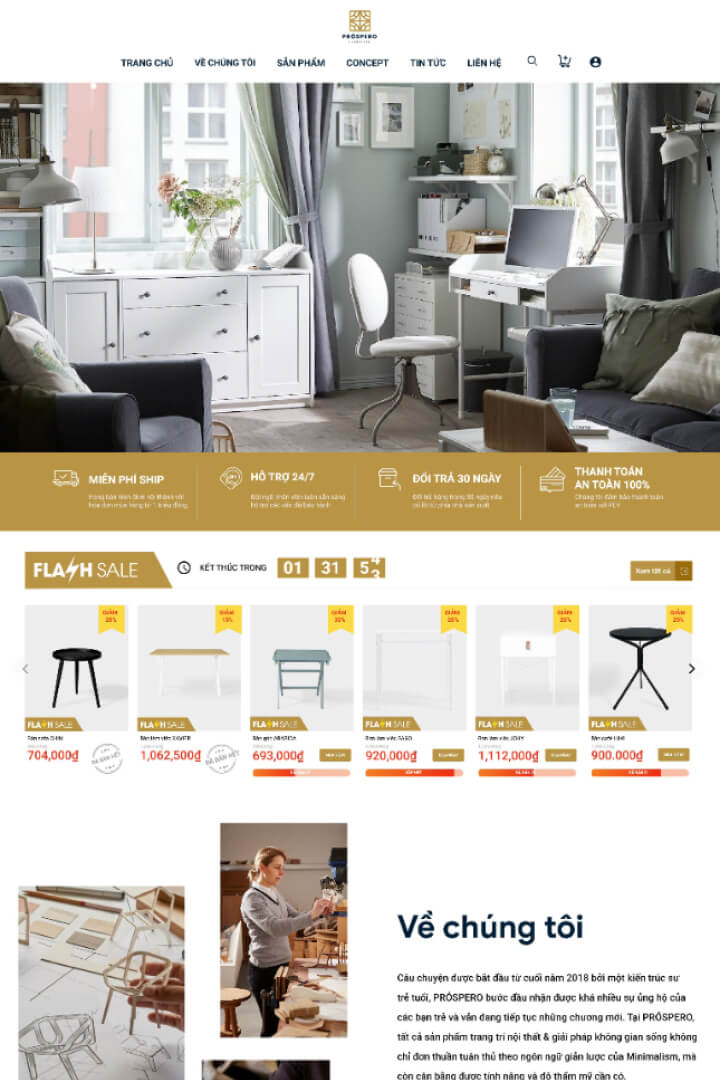
Furniture

Clinic
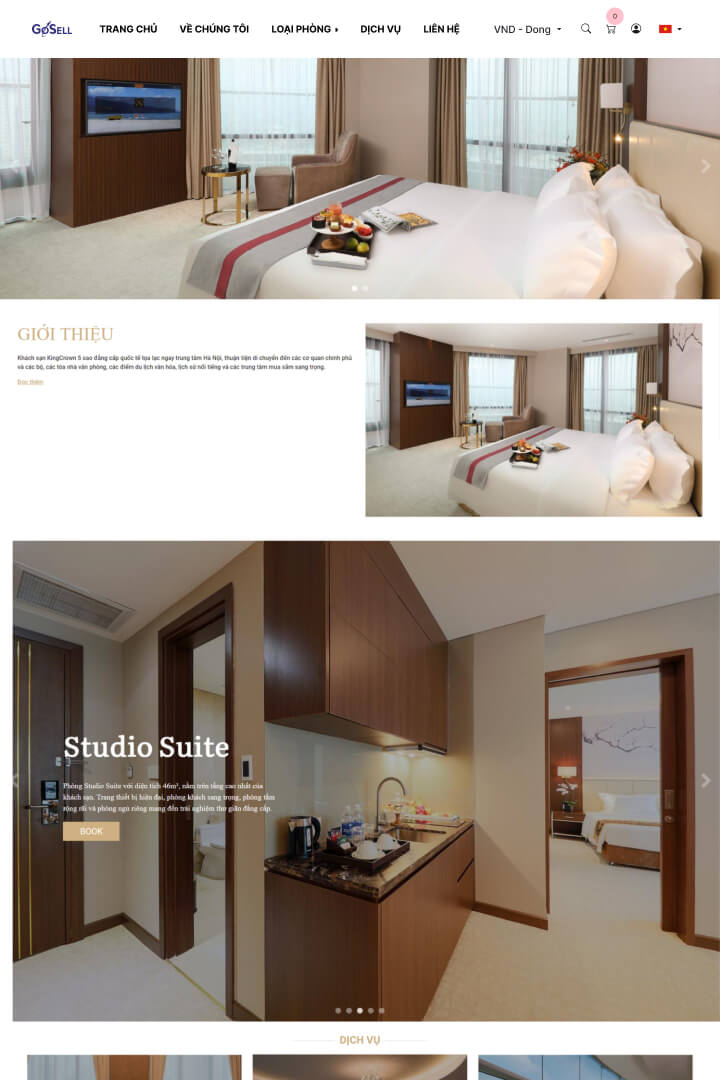
Hotel

Food
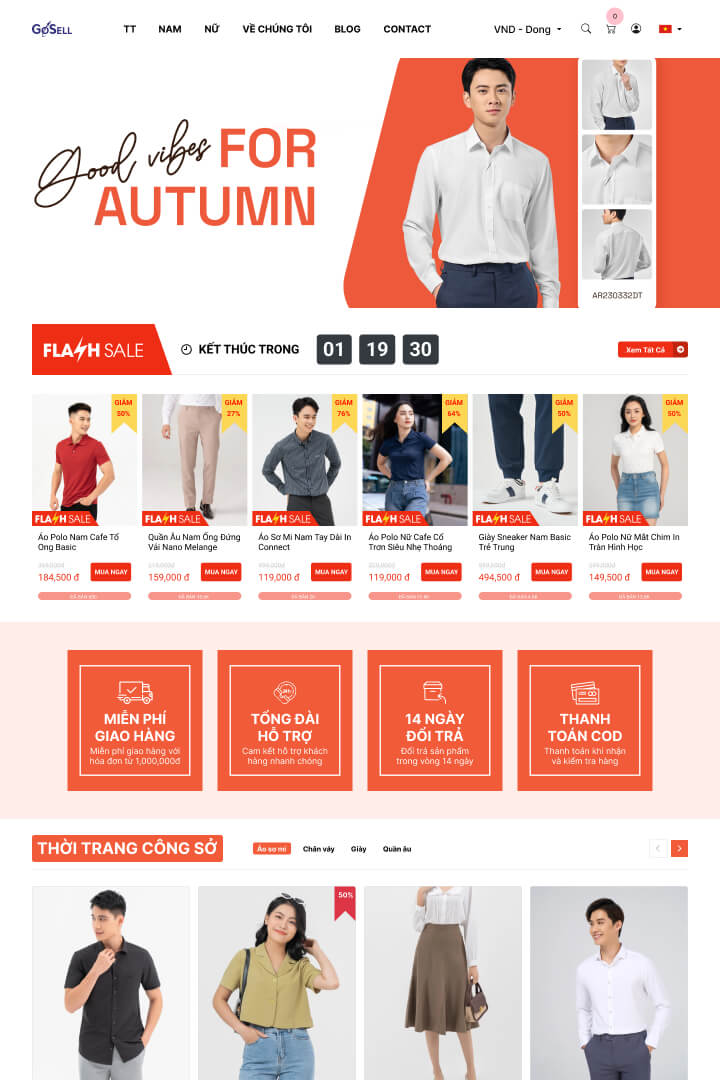
Fashion
Create your website in just a few simple steps
Create your website in just a few simple steps

Register for use
Activate the GoWEB software.

Create an online store
Post products and design the interface.

Selling
Implement sales campaign on the website.
Create your professional online store today

24/7 support team

Advice from the experts
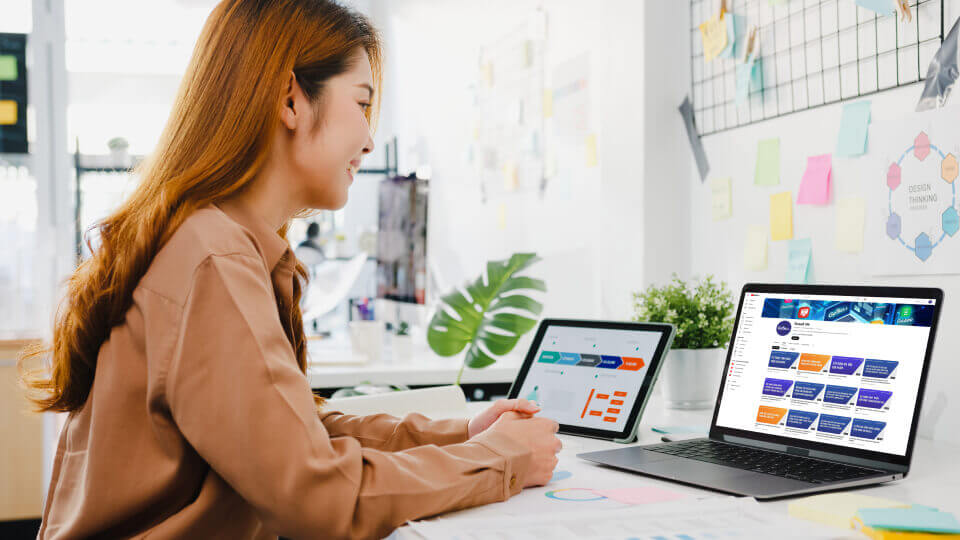
Training for using the software

Join free workshop